
Hi guys!! Today I’m going to be starting a new mini-series on my blog which is all about Basic Design Tips for your Blog. I was going to incorporate everything into one post, but then I thought a series of posts would be a much better option. I tend to ramble and I don’t want the post to be the length of an encyclopedia, haha. Today we’re going to be talking about something I think gets really overlooked – THEMES!!!
Also, this series is going to be mostly focused on WordPress (sorry Blogspot users!), but there’s still bits and pieces you can take from it if you don’t use WordPress.
Side note: I don’t consider myself an expert and when it comes to design I am Team Simplicity all the way.
Of course everyone is going to like something different. You’ll never find a theme that will 100% please everyone. If you have a paid or self-hosting account you will have A LOT more options, but if you’re like me and are on the free WP service then your choices are more limited. However, I think you can still come up with something great! Personally, I wouldn’t pay for a theme. They are more advanced, but I don’t have that kind of money and the free themes aren’t all that different – honestly.
The most important thing to remember is to TAKE YOUR TIME. Don’t just hit install on the first theme you come across. It can be a lengthy process, but set some time aside for the sole purpose of exploring all the available themes.
I know choosing a theme might seem little boring and it’s not quite as interesting as customising your theme but choosing the right one makes that second part a WHOLE lot easier.
All built in wordpress themes can be found here: https://wordpress.com/themes
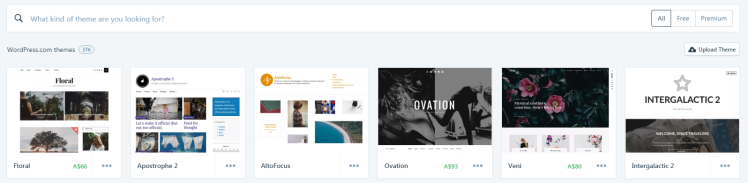
In my opinion a sidebar on your theme is a must.
You shouldn’t fill it with a bunch of images ect. but you can put important information there like a welcome message, your social media links ect.
Some other features I think are necessary:
- A responsive theme that displays on all devices (I’m 99% sure most WP themes are responsive but still)
- A header image
- A navigation menu that is displayed without having to click something like this:
- Featured images that show on the blog
Basically, it’s better to have a clean, simple theme than an overly cluttered one.
Use the search filter to narrow down your options.
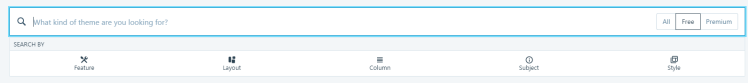
Each option under the search gives you a bunch of different categories that you can explore. If you’re like me and are totally indecisive and overwhelmed by a huge amount of options this can really help!
I think some good filters for trying to find a theme for a book blog are:
- feature:custom-colors
- feature:custom-header
- feature:featured-images
- feature:custom-menu
- feature:accessibility-ready
- column:left-sidebar
- column:right-sidebar
- layout:responsive-layout
- style:clean
Different themes suit different blog types.
Obviously, blogging is an endless vastness of different topics and subjects. Some themes are designed with a specific idea in mind. For example the themes below are primarily designed for photography blogs:
Whilst you could still use them themes like these aren’t going to be ideal for a book blog because it’s intended to showcase images not text.
Try before you install.
Before you install a theme and lose your previous one – make sure it’s what you really want. You can try the theme out on your blog without saving it. Clicking on the three dots gives you an option that says Try & Customize. This will show you what the theme looks like with all your posts ect. Then if you don’t like you can just close out of the theme and your old one will still be there!
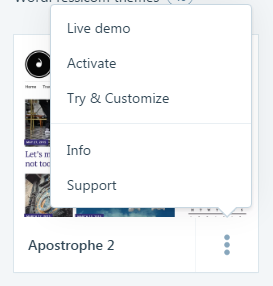
You could also create a new testing blog and try all your theme ideas out there. That way you can save it and mess around with it even more without losing anything on your main blog. You can create a new blog by clicking on Switch Site and then Add Site. I just use my blog name with test at the end of it.
Premium Account? Self-Hosted?
If you have a Business Plan or are self-hosted with WordPress.org then I’m REALLY JEALOUS because your options are pretty much unlimited. There are so many amazing free themes available for WordPress.org. All You have to do is a quick Google search:

On the business plan you just click the “Upload Theme” button. I’m honestly not going to get into this too much because every Self-Hosted situation is different but it’s pretty easy to find out how to upload your own theme! I also recommend checking out Nose Graze because there’s a bunch of tips on there!
Recommended Themes:
Again, like I said – you do you. Your theme is entirely up to you, but here are some that I think make good designs for book blogs!!

I hope this managed to help even if it was a little bit! How do you decide what theme you want to use?
Next post in the series will be Customsing Your Theme.
Hope you’re all having a fantastic day.

Find me: Twitter – Goodreads – society6 – RedBubble
Support me and this blog by purchasing a book from The Book Depistory by using my affiliate link!










OH I love this post, Lauren, this is such a great idea for a series of blog posts! I’ll be looking forward to reading all of your tips on blogging design. I’m not the best at designing and everything, I would love to make everything myself but I can’t, so for now I’m just okay with my own design ahah 🙂
LikeLiked by 1 person
Aw, thank you Marie ♥ And I LOVE the design of your blog/posts. Everything looks so crisp and clean, it’s great!!
LikeLiked by 1 person
Aw thank you ❤ ❤ I so look forward to more of your designs posts and tips ❤
LikeLiked by 1 person
Choosing a theme took me SO LONG. I basically previewed all of them to see what they actually look like live before finally deciding on the one I have now. Part of me wants to update my theme because I’ve had it for a few years, but the thought of sifting through all of them again makes me super hesitant. Great post! 🙂
LikeLiked by 1 person
Ah, same. I pretty much had this one since I started blogging last year. Then a few months ago I really wanted to change it, but none looked how I wanted them too? So I just stuck with the same one 😂
LikeLiked by 1 person
I love customizing my blog and along the way I think the thing that matters the most is how much control you have, or want to have. For example, a few months ago I got a theme that had exactly what I was looking for without having to code it. (You know those blogs with menu bars that have the logo in it, in the middle? I love those) It had that, but the downside was that there wasn’t much I could customize. The colors, yes, but I had been used to having a wide array of google fonts at my disposal for example. And it was very difficult for me to get used to not being able to change all the things I could before. So eventually I ended up switching back to the Tweak Me theme XD
In wordpress.com blogs I love the theme Marie uses! It’s so clean! I have no idea which theme it is but it looks so good!
LikeLiked by 1 person
Ah yes, I love being able to customise everything. It’s the #1 thing I hate about having a free account because you literally can’t do anything except change the background colour 😂 I try to make do with it the best I can though! I’ve heard great things about Tweak Me 😊
Marie’s theme is so nice!! The one she uses is Rosalie: https://wordpress.com/theme/rosalie/. I’m not sure if it shows for you if you’re not a wordpress.com user but if you get the follow button you can click on the 3 dots and it tells you what the user’s theme is!
I think I’ll put that in my next post actually in case other people want to know, haha.
LikeLike
I love this idea for a new feature Lauren, and it will definitely be helpful for any newbie bloggers out there, it certainly would have been very helpful for me when I was first starting out blogging. 😀 To be honest my main thought when finding a theme is something I like, I look for the aesthetic before anything else, but yeah I think something that’s easy to navigate is a must as well. I’m not sure what my new theme is now, I went through loads of different tests trying to find something that worked with my new design and my new header and everything. It’s not something you can leave till the very end is it? I think the first theme I had was more of a last minute thing than anything else and now I’m glad I changed it. 🙂
Can’t wait to see what’s next in this feature Lauren! 😀 ❤
LikeLiked by 1 person
Thanks so much, Beth!! I definitely feel like the design aspect of blogging is something that can sometimes be overlooked. When I first started I had no idea what I was doing 😂 That’s definitely what I look for too. If something doesn’t look pleasing visually to me then it’s not something I’m going to want to use. I really love your new theme! It definitely has my aesthetic which is clean and minimal. I’ve been wanting to change my theme but haven’t found anything I’m happy with so I’ve just stuck to the one I have now, haha.
LikeLiked by 1 person
That’s all right. Yeah the design aspect was something I overlooked when I first started out. I put so much time and thought into the content the design side just feel behind a little. Thanks Lauren, 🙂 I definitely put a lot more thought into my theme the second time around. In that case I hope you find one you’re happy with soon then! 🙂
LikeLike
Choosing a theme can be tough! I’ve had the Nucleare theme since day one and I’m actually pretty happy with it – my only problem is the lack of colour options. I also agree that a clean and organised design is probably best, esp. when new people find your blog, you want your navigation to be as simple as possible. I remember I didn’t have a home button on my blog for the first three months or so! 😛
LikeLiked by 1 person
Lauren I am SO BEYOND GLAD that you’re doing this series because I NEED HELP lol. I picked a random theme when I “revamped” my blog in April, and I’m vaguely dissatisfied but I know nothing of blog design. This post is extremely helpful. I get so overwhelmed by the different kinds of options that my head just kind of explodes. I can’t wait for the next post!
LikeLiked by 1 person
I loved this post! 😀 I’ve changed my theme twice, I’m still not 100% happy with what I have now, but i like it a lot better than what I had before. For me going through the themes, I always like how it’s been put out in the example & then when my content goes in, I hate it 😛 I tend to drift toward the ones that are geared more towards photography ha!
LikeLiked by 1 person
Great post! I use the Gateway theme – it’s so simple and clean. I keep looking at other themes but haven’t found one that is as clean as Gateway is. I have mine customized quite a bit – I know how to code, so I do what I can with the CSS customization available on wordpress.com. Some day I want to move to self-hosting for complete control, but I’m not ready to take that step yet. There are pros and cons to moving to self-hosting.
LikeLiked by 1 person
For me, it doesn’t matter the theme as long as the blog layout is clean and professional and easy to navigate. I like lots of white on blog designs (so white background) and like you said, sidebars are a must! I find that’s where I can put all the other little bits I have such as social media and twitter feeds and all so people know where else they can follow and connect with me!
LikeLiked by 1 person
I love the idea for this series because it’s going to be so helpful for every newbie blogger (and people who don’t know much about design like me :D) I’m looking forward to your tips and tricks because you’ve definitely got one of the most aesthetically pleasing blogs out there!
LikeLiked by 1 person
Great tips but also really clear and easy to follow.
LikeLiked by 1 person
I chose my theme I have now because it was the only thing that had a little of what I was searching for, but I’m learning to write code and make my own theme and I’m so excited to do it! I’ll probably spend a lot of time on it but I hope it’ll be worth it
LikeLiked by 1 person
This is such a great idea, and you’ve given me some ideas for what to do with mine. I think I’ve gone through about four themes before deciding on this one, and and still not 100% in love with it. But it works for now. I guess I need to go experiment a bit though.
LikeLiked by 1 person
Even though I don’t use wordpress, I found this post so interesting! 🙂 PS, your blog is so beautiful!
Megan @ http://wanderingsofabookbird.blogspot.co.uk/
LikeLiked by 1 person
Great tips! I’ve gone through 3 themes in my 2 years of blogging, and am kind of itching for another change (even though I just spent money a few months ago for my current one, oops). I definitely agree that it’s important to have a sidebar! And if possible, one that offers good customization.
LikeLiked by 1 person
Great post! I’m currently trying to find my own “theme”. I’ve got a layout I like, but I want to make some of my own graphics and I’m so not good at that kind of thing! Thanks for sharing your tips. 🙂
LikeLiked by 1 person
Love this post Lauren! When I started blogging, I didn’t know all that much about WordPress so I kind of went with one of the first themes that looked good to me, and while I still think it’s okay, I’ve also started considering trying something new, now that I’ve already been blogging for a while. It’s still so intimidating though! But I’ll definitely be checking back to this post when I’m ready for the change so thanks for the tips 😉
LikeLiked by 1 person
Really great and helpful post Lauren! I know what I struggle most with is graphics, photo and design. I’m a writer by trade but the extra skills are definitely needed to run a blog.
LikeLiked by 1 person
What a great post Lauren!! 😊
You kept it super basic and easy to understand, which I think a lot of new bloggers will appreciate! x
LikeLiked by 1 person
Ahhh what a lovely post!! I completely agree. Choosing the right theme can be SO time consuming ahah, but choosing the right one is worth it! For the longest time I had one theme, and I liked it, but I think it really was more suited to photography blogs? So I’m really happy with the theme I switched to now haha. Having the preview option for the themes is a lifesaver!! Your theme is so pretty ahah, I’m totally with you on clean and minimalist designs. ❤ Great post!
LikeLiked by 1 person
If you don’t mind me asking, what theme are you using? I absolutely loved this post ❤
LikeLike
I’m using Gateway! https://wordpress.com/theme/gateway/ Thank you so much 💕
LikeLiked by 1 person
Thank you!!
LikeLike